Unlock the Secrets of Cherry MX Keyboards: Discover What Sets Them Apart!
Mechanical keyboards have taken the world of typing and gaming by storm, offering a tactile and responsive experience that traditional membrane keyboards simply cannot match. Among the myriad of mechanical keyboards available, Cherry MX keyboards stand out as a preferred choice for enthusiasts and professionals alike. These keyboards utilize Cherry MX switches, which are known for their reliability, durability, and variety. In this article, we will delve into the essence of Cherry MX keyboards, exploring their features, the different types of switches available, and how they compare to other mechanical switches in the market. Whether you are a gamer looking to enhance your performance or a typist seeking comfort, understanding Cherry MX keyboards can help you make an informed decision.
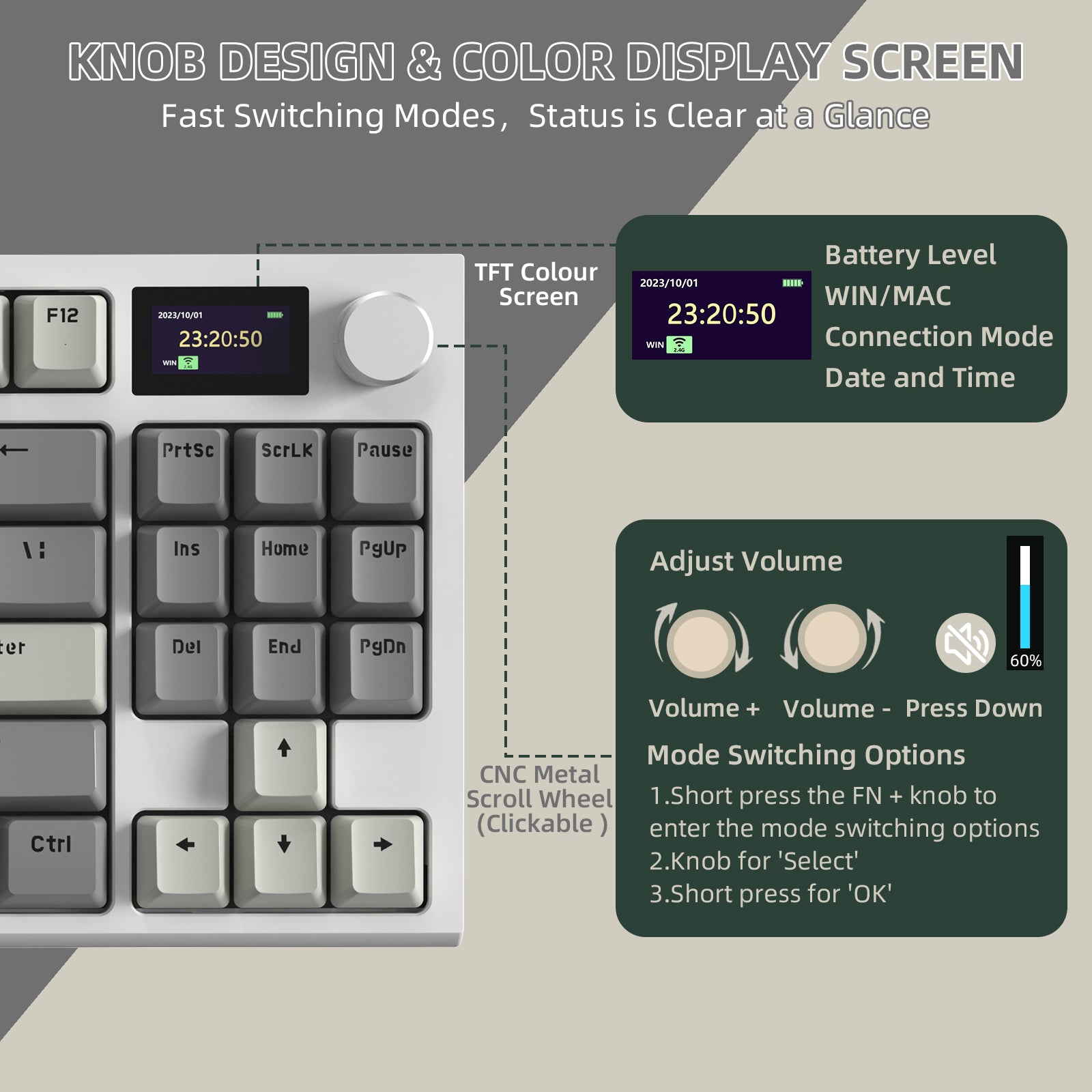
Understanding Cherry MX Keyboards
Cherry MX keyboards are built around Cherry MX switches, a family of mechanical switches that have been meticulously developed since the late 1980s. Originating from Germany, these switches have gained a reputation for their high quality and consistent performance. Unlike traditional keyboards that rely on rubber domes, Cherry MX switches use a mechanical mechanism that provides a distinct feel when typing or gaming. This mechanical design leads to a significant improvement in typing accuracy and speed, making them a popular choice among gamers and office workers alike. The tactile feedback and audible click of some switch types enhance the typing experience, creating a satisfying experience that many users have come to cherish. An anecdote from a friend who switched to a Cherry MX keyboard after years of using a standard one highlights this transformation; he couldn't believe how much more enjoyable typing had become, describing it as a "game changer" for his productivity.
Features of Cherry MX Switches
The key features of Cherry MX switches set them apart from other switch types. One of the most notable characteristics is their durability; Cherry MX switches are rated for up to 50 million keystrokes, making them an excellent long-term investment. Additionally, the actuation force—how much pressure is needed to register a keystroke—varies across different switch types, catering to various preferences. Tactile feedback is another critical feature; it allows users to feel a slight bump when a key is actuated, enhancing typing accuracy. Cherry MX switches are categorized into three main types: linear, tactile, and clicky. Linear switches, like the Cherry MX Red, offer a smooth keystroke without any tactile feedback, making them ideal for gamers who quickly tap keys. Tactile switches, such as the Cherry MX Brown, provide that feedback without the loud click, perfect for office environments. Finally, clicky switches like the Cherry MX Blue combine tactile feedback with an audible click, appealing to those who enjoy a more traditional typing experience.
Types of Cherry MX Switches
Cherry MX switches come in several variants, each designed to cater to different user preferences and applications. The Cherry MX Red switches are renowned for their linear action, making them a favorite among gamers who require rapid key presses without any resistance. On the other hand, Cherry MX Blue switches are celebrated for their tactile and clicky nature, which many writers and typists prefer for the auditory feedback they provide. The Cherry MX Brown switches strike a balance between the two, offering tactile feedback without the noise, making them suitable for both gaming and office use. For those who prefer a heavier feel, Cherry MX Black switches provide a higher actuation force, appealing to users who enjoy a more robust typing experience. Each switch type has its unique characteristics and ideal use cases, so it's essential to consider what fits your needs best. A friend of mine, a competitive gamer, swears by the Cherry MX Red for its quick responsiveness, while my colleague, a writer, loves the satisfying click of the Cherry MX Blue.
Comparing Cherry MX to Other Mechanical Switches
When it comes to mechanical switches, Cherry MX is often compared to other popular brands like Razer and Gateron. Razer switches are known for their customization options and RGB lighting capabilities, appealing to gamers who want a visually striking setup. However, they may not have the same reputation for durability as Cherry MX switches. Gateron switches, on the other hand, are often praised for their smoothness and affordability, presenting a more budget-friendly alternative. While Cherry MX switches are typically more expensive, their reliability and widespread recognition have solidified their place in the market. An important aspect to consider is user preference; while some may prefer the feel of Gateron switches, many find that Cherry MX provides a more consistent typing experience. Ultimately, it comes down to personal choice, and trying out different switch types can help users find their perfect match.
Choosing the Right Cherry MX Keyboard for Your Needs
In conclusion, Cherry MX keyboards have carved out a prominent space in the mechanical keyboard market, largely due to the quality and variety of their switches. Understanding their features, types, and how they compare to other mechanical switches can aid users in making a well-informed decision. Whether you are drawn to the tactile feedback of the Cherry MX Blue or the swift responsiveness of the MX Red, there is a Cherry MX switch type that can enhance your typing or gaming experience. As you consider your options, remember to reflect on your personal preferences and needs—this will ensure you choose a keyboard that not only meets your expectations but exceeds them.








