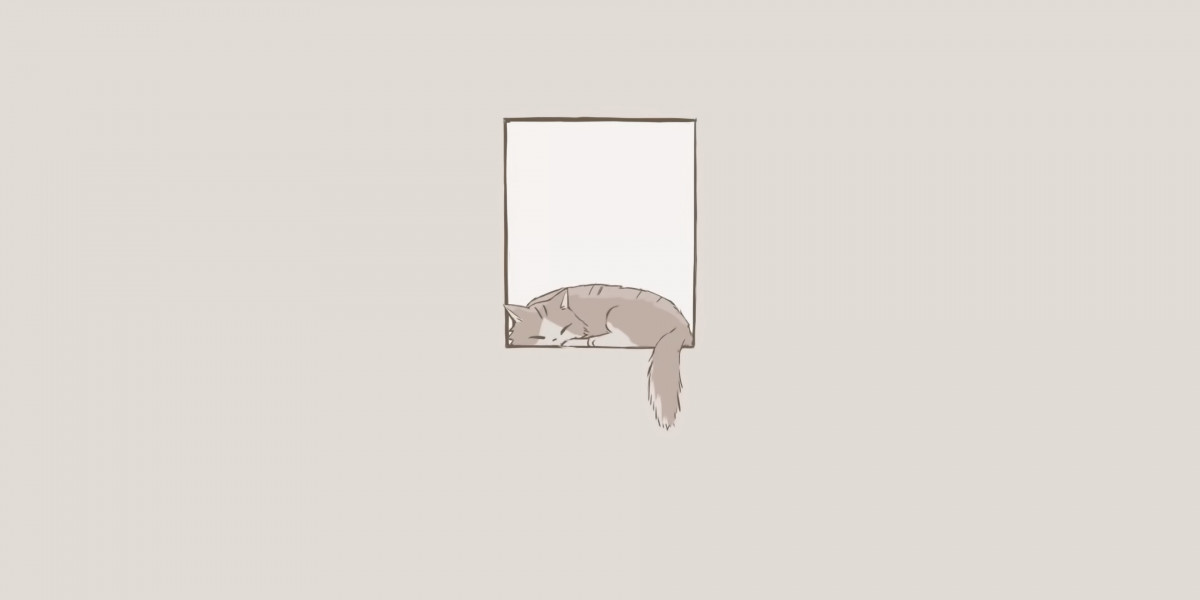Unlock the Secrets of Mechanical Keyboards: Discover What Makes Them Tick!
Mechanical keyboards have surged in popularity over recent years, beloved by gamers, programmers, and typists alike. Their robust build quality and tactile feedback set them apart from their membrane counterparts, offering a unique typing experience. However, to truly appreciate the performance and functionality of a mechanical keyboard, one must delve into the components that make them tick. Understanding these individual mechanical keyboard parts not only enhances your user experience but also empowers you to make informed decisions when selecting or customizing your keyboard. In this article, we will explore the various components of mechanical keyboards, explaining their functions and impact on overall performance.
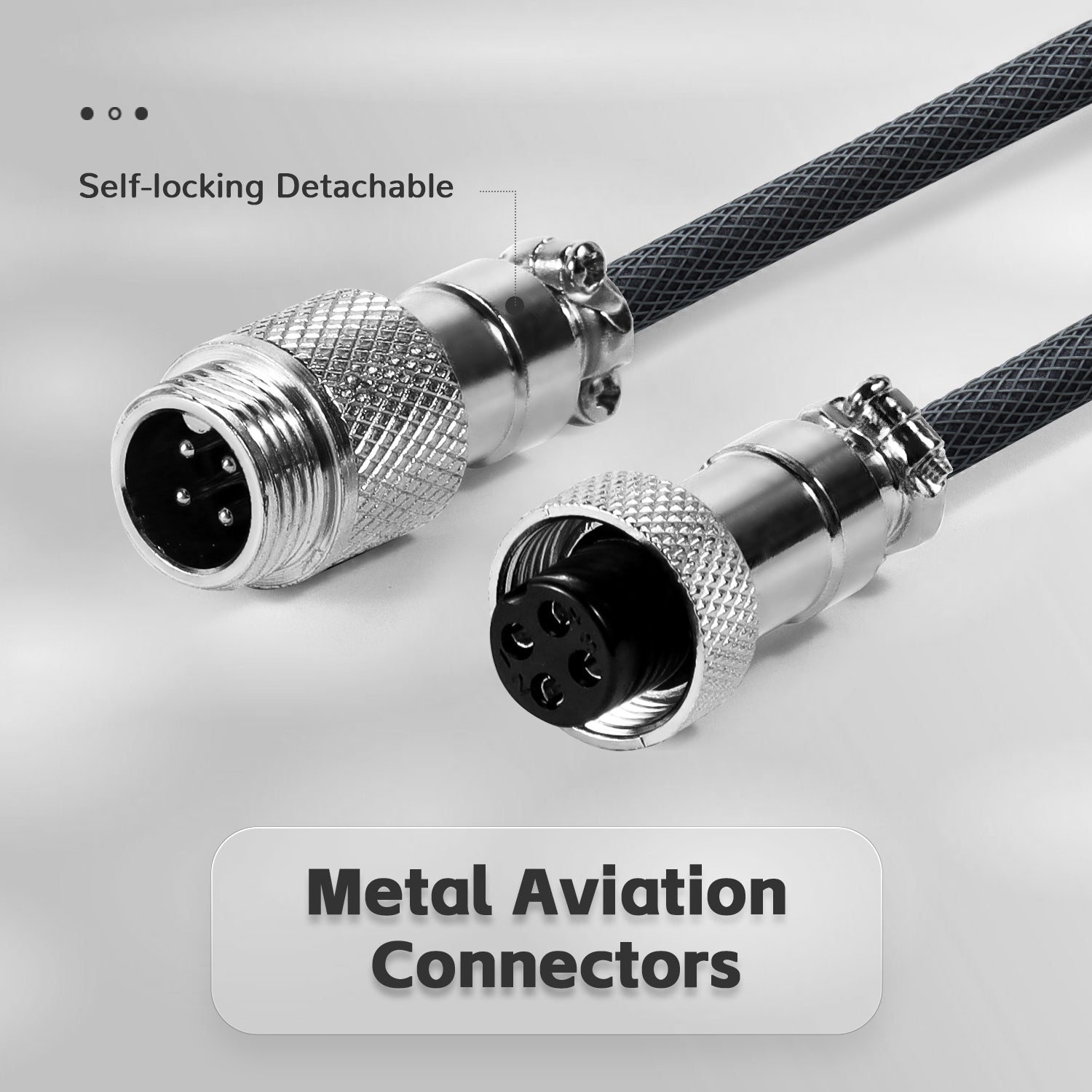
Understanding Mechanical Keyboards
Mechanical keyboards are distinguished by their individual mechanical switches for each key, which provide a more responsive and satisfying typing experience compared to other keyboard types. Unlike membrane keyboards, which rely on pressure pads, mechanical keyboards use springs and mechanisms that register each keystroke with precision. This results in a more durable product that can withstand extensive use while delivering consistent performance. Users often report less finger fatigue and faster typing speeds, making them an ideal choice for long hours of work or gaming. The tactile feedback and auditory sounds produced by mechanical switches can also enhance the overall experience, creating a satisfying rhythm that many find appealing.
Key Components of Mechanical Keyboards
At the heart of every mechanical keyboard lies a collection of essential components, each playing a significant role in the overall performance and user experience. From the switches to the keycaps and beyond, understanding these individual parts is crucial for anyone looking to dive deeper into the world of mechanical keyboards. Each component contributes uniquely to the keyboard's functionality, feel, and aesthetics, impacting everything from how it sounds when you type to how it looks on your desk.
Switches
The switches are arguably the most critical component of a mechanical keyboard. They come in various types, including tactile, linear, and clicky switches, each offering a distinct typing experience. Tactile switches provide a noticeable bump when the key is actuated, allowing users to feel when their input has registered without needing to bottom out the key. Linear switches, on the other hand, have a smooth keystroke from top to bottom, making them ideal for rapid key presses, favored by gamers for their speed. Clicky switches combine the benefits of tactile feedback with a satisfying click sound, making them popular among typists who enjoy auditory feedback. Choosing the right switch can significantly impact your typing performance and comfort, as personal preference plays a vital role in this decision. My friend, an avid gamer, swears by clicky switches for their satisfying sound, while another friend prefers the smooth action of linear switches for coding sessions.
Keycaps
Keycaps are the visible part of the keyboard, and they come in various materials, shapes, and designs, each influencing the feel and aesthetics of the keyboard. Most keycaps are made from either ABS (Acrylonitrile Butadiene Styrene) or PBT (Polybutylene Terephthalate) plastic. PBT keycaps are generally more durable and resistant to wear, while ABS keycaps can be more affordable but may develop a shiny surface over time. Keycap profiles, such as SA, DSA, or Cherry, refer to their height and shape, affecting how they feel under your fingers. Custom designs and colors allow users to personalize their keyboards, making them a reflection of individual style. I've seen friends go to great lengths to find unique keycap sets that match their gaming rigs, showcasing how keycaps can be more than just functional components; they can be a form of self-expression.
PCBs (Printed Circuit Boards)
The PCB is the backbone of a mechanical keyboard, responsible for processing signals from the switches and connecting to your computer. The quality of the PCB can affect the keyboard's performance, including its responsiveness and durability. PCBs can be designed with different layouts, supporting features like N-key rollover, which allows multiple keys to be pressed simultaneously without ghosting. Moreover, some enthusiasts prefer PCBs with customizable features, enabling them to program macros or special functions. A well-made PCB ensures that every keystroke is detected accurately, providing a seamless typing experience.
Backlighting
Backlighting enhances the usability and visual appeal of mechanical keyboards, especially in low-light environments. There are various types of backlighting options, including single-color and RGB lighting. RGB backlighting allows users to customize their keyboard's lighting effects, creating dynamic visuals that can sync with games or applications. Some keyboards even offer per-key lighting, where each key can be illuminated independently, adding an extra layer of personalization. I remember a friend who built a gaming setup with synchronized RGB lighting, making his keyboard glow in tandem with his monitor's visuals, creating an immersive experience.
Cases and Plates
The case and plate of a mechanical keyboard significantly influence its durability and acoustic performance. Cases are typically made from materials like plastic, aluminum, or steel, with each offering different levels of sturdiness and weight. A heavier case can provide stability and reduce vibrations, enhancing the typing feel. The plate, usually made of metal or plastic, sits between the switches and the PCB, adding structural integrity. The material of the plate can also affect sound, with metal plates often producing a more resonant sound than plastic ones. Choosing the right combination of case and plate material can dramatically impact both the keyboard's longevity and the typing experience.
Cables and Connectors
Cables and connectors are essential for connecting the keyboard to your computer, and they can vary in quality and type. Most mechanical keyboards use USB connections, with some offering detachable cables for convenience. High-quality cables can provide better durability and strain relief, preventing wear and tear over time. Additionally, some keyboards feature braided cables that are not only sturdy but also aesthetically pleasing. As for connectors, options like USB-C are becoming more popular, offering faster data transfer rates. My experience with detachable cables has been positive, as they allow for easier transport without worrying about damaging the cable or the keyboard itself.
Key Takeaways on Mechanical Keyboard Parts
In summary, understanding the key components of mechanical keyboards—switches, keycaps, PCBs, backlighting, cases, plates, and cables—can greatly enhance your experience, whether you're gaming, coding, or typing away at work. Each component plays a crucial role in determining the keyboard's performance, feel, and aesthetics. As you consider your options, whether for a new purchase or customization, keep these factors in mind to find a mechanical keyboard that perfectly suits your preferences and needs. Embrace the journey of discovery in the world of mechanical keyboards, and enjoy the unique experience they provide!