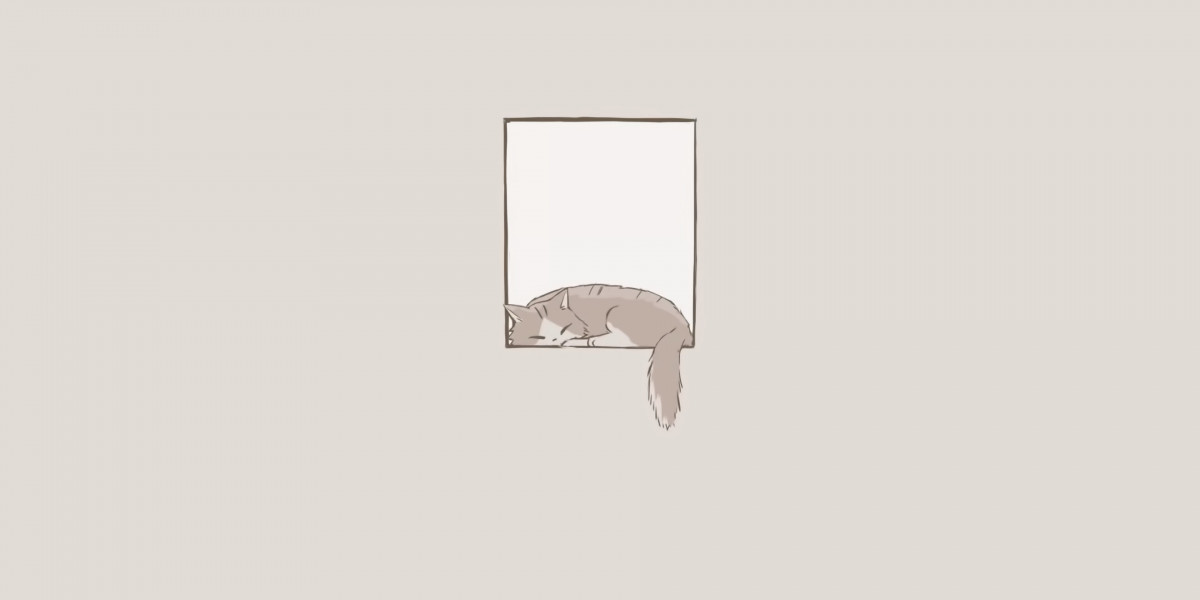Unmasking 3D Printing Nightmares: Essential Solutions You Need to Know!
3D printing has revolutionized the way we create and manufacture objects, gaining immense popularity among hobbyists, engineers, and designers alike. Its ability to turn digital designs into tangible products has opened up new avenues for creativity and innovation. However, as with any technology, 3D printing comes with its own set of challenges. Being aware of potential emergencies that can arise during the printing process is crucial for anyone involved in this field. In this article, we will delve into common 3D printing emergencies, exploring their causes and offering effective solutions to mitigate or solve them. Whether you’re a seasoned pro or just starting, understanding these issues can save you time, material, and frustration.

Common 3D Printing Emergencies
When diving into the world of 3D printing, one must be prepared for various emergencies that can disrupt the printing process. Common issues include printer jams, filament problems, misprints, layer separation, overheating, and electrical failures. Recognizing these problems early on can prevent further complications, saving both resources and effort. For instance, a friend of mine once spent an entire night troubleshooting a printer jam, only to realize it was due to a minor misalignment. Such experiences underscore the importance of being proactive and informed about potential emergencies.
Printer Jams
Printer jams are one of the most frustrating emergencies encountered during 3D printing. They occur when the filament becomes stuck or obstructed in the extruder, preventing the printer from functioning properly. Common causes of printer jams include using low-quality filament, incorrect temperature settings, or mechanical issues such as debris in the feed mechanism. The impact of a jam can be significant, often resulting in wasted material and time. To prevent jams, regularly clean the extruder and ensure that the filament is of high quality and properly loaded. If a jam does occur, it’s essential to power down the printer and carefully disassemble the extruder to remove the obstruction. A gentle twist on the filament often helps release it from the jammed state. Taking these preventive measures and troubleshooting steps can help you resolve jams efficiently and minimize downtime.
Filament Issues
Filament-related problems can be a significant source of frustration in the 3D printing process. Common issues include clogs, moisture absorption, and improper loading. Clogs often result from debris in the extruder or using filament that has absorbed moisture from the air, leading to inconsistent extrusion. Identifying these issues early is key; look for signs like irregular layer lines or the printer skipping steps. To ensure filament quality, store it in a dry, cool place and consider using desiccant packs in your storage container. When loading filament, always ensure it is properly seated in the extruder and check the tension on the feeding mechanism. A friend of mine once faced a major project setback due to a clog caused by damp filament, which taught him the importance of proper storage methods.
Misprints and Layer Separation
Misprints and layer separation are common yet frustrating occurrences that can compromise the integrity of a print. Misprints can happen when the printer's settings are incorrect, such as the temperature being too high or low, or the print speed being too fast. Layer separation often occurs due to poor adhesion between layers, which can be caused by environmental factors like drafts or low room temperatures. To minimize these issues, double-check your printer settings and ensure that the build plate is clean and properly leveled. Additionally, using a heated bed can help improve layer adhesion. If you encounter a misprint or layer separation, consider re-evaluating the settings and environmental conditions. A colleague of mine once managed to salvage a project by adjusting the temperature settings after noticing layer separation, turning a potential loss into a successful print.
Overheating and Electrical Issues
Overheating and electrical failures present serious risks in 3D printing, potentially leading to fires or equipment damage. Overheating can occur if the printer runs for extended periods without adequate cooling, or if the thermal runaway protection fails. To prevent these emergencies, regularly monitor the printer's temperature and ensure that the cooling fans are functioning correctly. Additionally, use a surge protector to safeguard against electrical issues. If your printer does overheat or experience an electrical failure, immediately power it down and allow it to cool before inspecting for damage. A friend had a close call when his printer overheated due to a faulty fan; thankfully, he was present to intervene, but it served as a stark reminder of the importance of vigilance and safety measures.
Understanding 3D Printing Challenges
In summary, understanding common 3D printing emergencies such as printer jams, filament issues, misprints, and electrical failures is vital for anyone involved in 3D printing. By being aware of these challenges and implementing effective solutions, you can significantly reduce downtime and improve the quality of your prints. Continuous education on best practices and troubleshooting techniques will empower you to handle these situations effectively, ensuring that your 3D printing experience is as productive and enjoyable as possible. Remember, being prepared is the first step towards mastering the art of 3D printing!